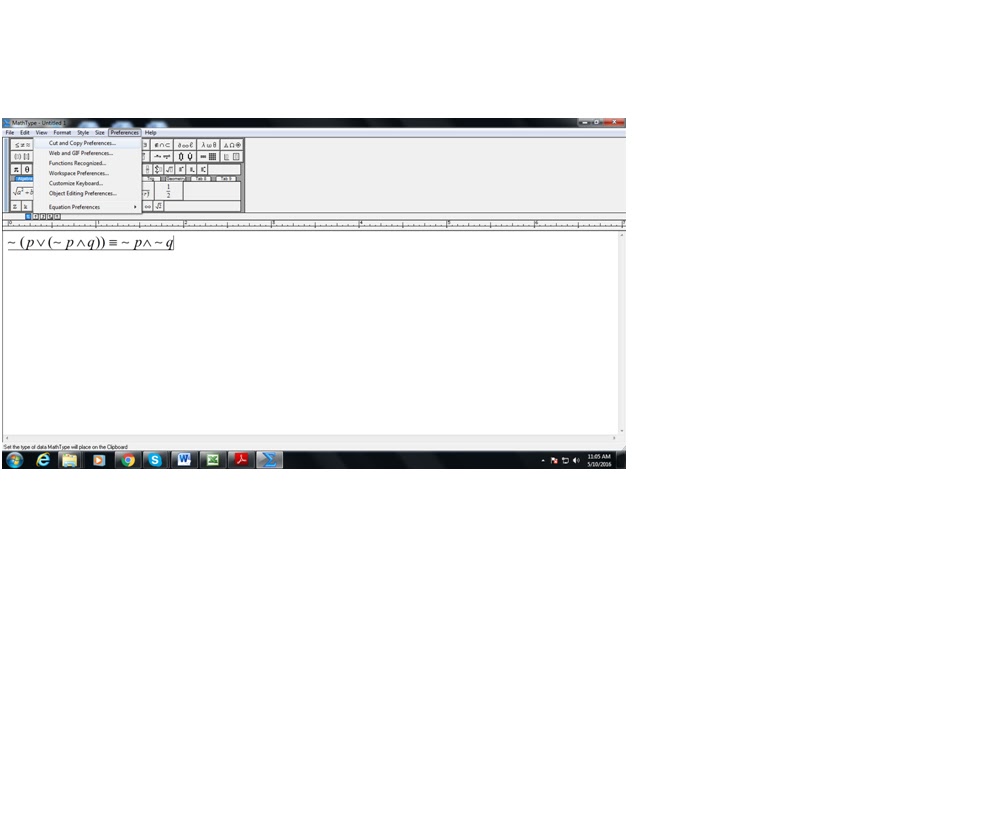
Click on the Preferencetab and
selectthe topmost option “Cut and Copy Preference”
select “AMSLaTeX” and uncheck all
checkboxes below, click ok
Now copy the expression
Click on Summation Tab
You will get this window
Paste the copied expression in the window and click
ok
Check the preview and post your reply
Open MathType window, write the mathematical
expression
Click on the Preferencetab and
selectthe topmost option “Cut and Copy Preference”
1-2-3 Easy Steps to Post MathType in MDB/GDB
Dear students, please follow these three easy steps to post your MathType data in MDB/GDB.
Step # 1:
Type your required data in MathType and follow the routine copy/paste setting as shown in tutorial
Step # 2:
Copy the code from step # 1, and Go to this site: http://www.textfixer.com/tools/remove-line-breaks.php
and automatically remove line breaks and get NEW code
Step # 3:
Copy and Paste the NEW code from step # 2 in you MDB/GDB.
I hope this will give you an easy and smooth way to resolve above issue.









Comments
Post a Comment